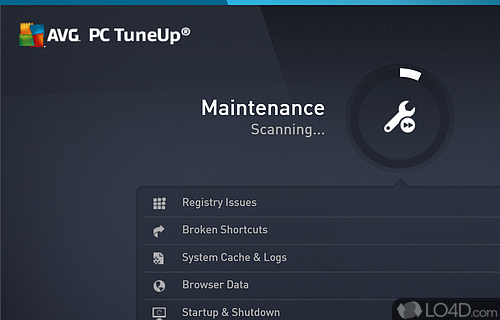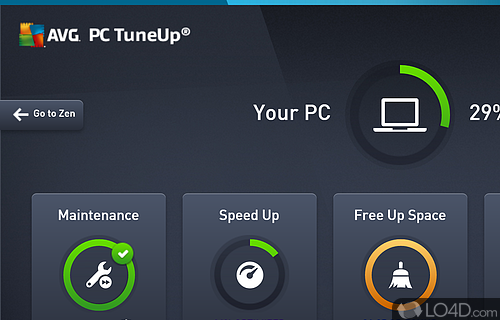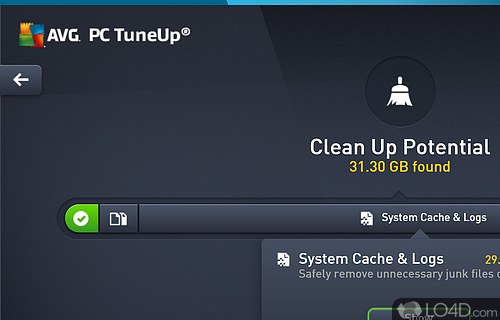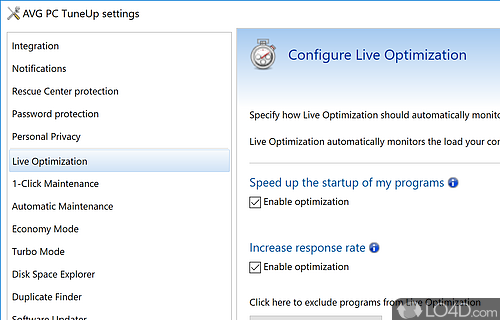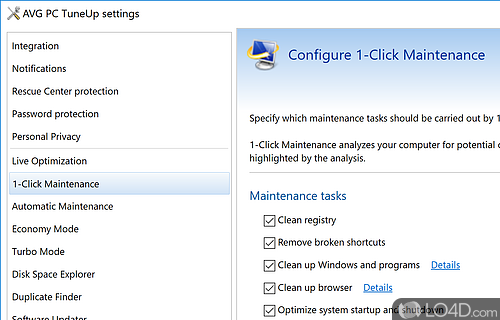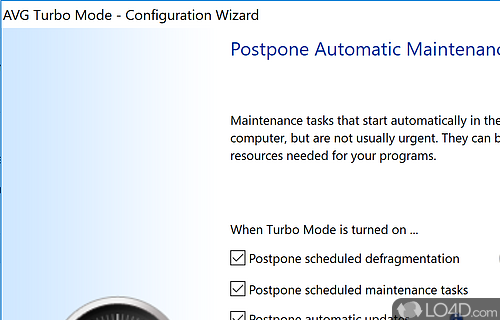Windows tuning utility which can clean and eliminate junk files, fix registry errors and perform file recovery operations.
TuneUp Utilities 2012 is an excellent program for optimizing your personal computer with the help of the main tools included in this program.
Launching TuneUp for the first time will present you with an option to perform a 1-Click Maintenance along with an initial analysis of your system. This will effectively give you an overview of any issues you might have on your PC and you can easily quickly fixing them with the 1-click button.
After your first run of this software, you've given a list of different tasks you can perform to increase the performance of your computer and fix any issues which may have come up. Divided into different sections, some of the tabs include status and recommendations, optimize system, gain disk space, fix problems and customize Windows.
Optimizing you system can range from performing system boot, defragmentation of the hard drive, optimizing the Windows registry by removing broken or outdated keys, restoring deleted files and checking your hard drive for errors which commonly pop up from time to time. Another interesting feature of TuneUp Utilities is the ability to change hidden or otherwise unknown Windows settings and also to customize the appearance of your Windows XP/Vista/7 system.
Another great feature included with this package is TuneUp's system report generator. It gives you an insight in to your system and its setup.
Also worth mentioning are some of TuneUp 2012's newest additions: TuneUp Economy Mode and TuneUp Program Deactivator are both options to improve your battery life if you're running it on a laptop.
This program is highly recommended and includes some of the most powerful tools for managing your PC. By running this program and using its core features, you're sure to notice and appreciate the increased speed and stability of your Windows system.
Features of AVG PC TuneUp
- Battery Optimizer: Optimizes your laptop's battery life by performing maintenance tasks and disabling unnecessary services.
- Disk Defragmenter: Improves the performance of your hard drive by defragmenting files and arranging them in an optimized structure.
- Disk Space Explorer: Helps to identify large files and folders that are taking up disk space.
- Live Optimization: Monitors and optimizes your applications and services in the background to ensure the best system performance.
- Program Deactivator: Helps to temporarily disable programs which are consuming system resources.
- Startup Manager: Allows you to control which programs start up when your computer is turned on.
- System Advisor: Provides recommendations on how to improve your system's performance.
- System Cleaner: Removes junk files and registry entries to help improve system performance.
- TuneUp Disk Doctor: Scans and repairs hard drive errors that can slow down your computer.
- Uninstall Manager: Easily uninstall programs you no longer need.
Compatibility and License
This download is licensed as shareware for the Windows operating system from Windows tweaking software and can be used as a free trial until the trial period ends (after an unspecified number of days). The AVG PC TuneUp 25.6.9397 demo is available to all software users as a free download with potential restrictions and is not necessarily the full version of this software.
What version of Windows can AVG PC TuneUp run on?
AVG PC TuneUp can be used on a computer running Windows 11 or Windows 10. Previous versions of the OS shouldn't be a problem with Windows 8 and Windows 7 having been tested. It comes in both 32-bit and 64-bit downloads.
Filed under: